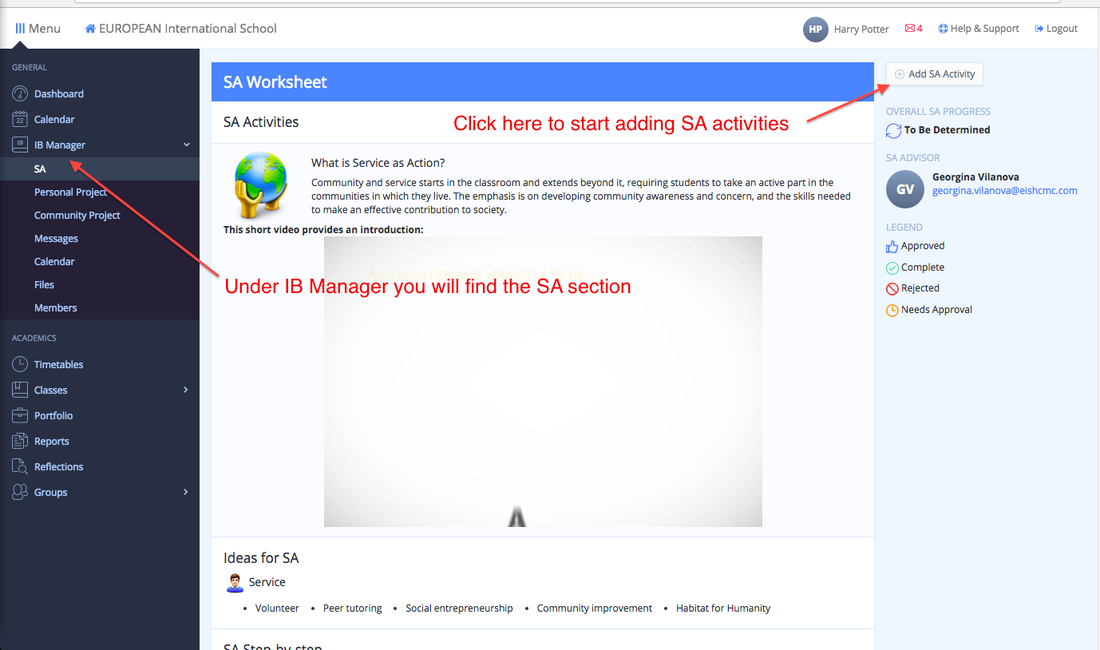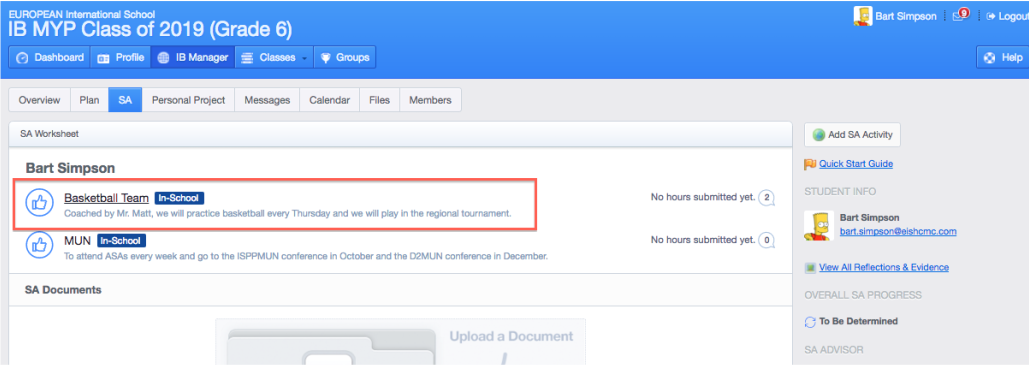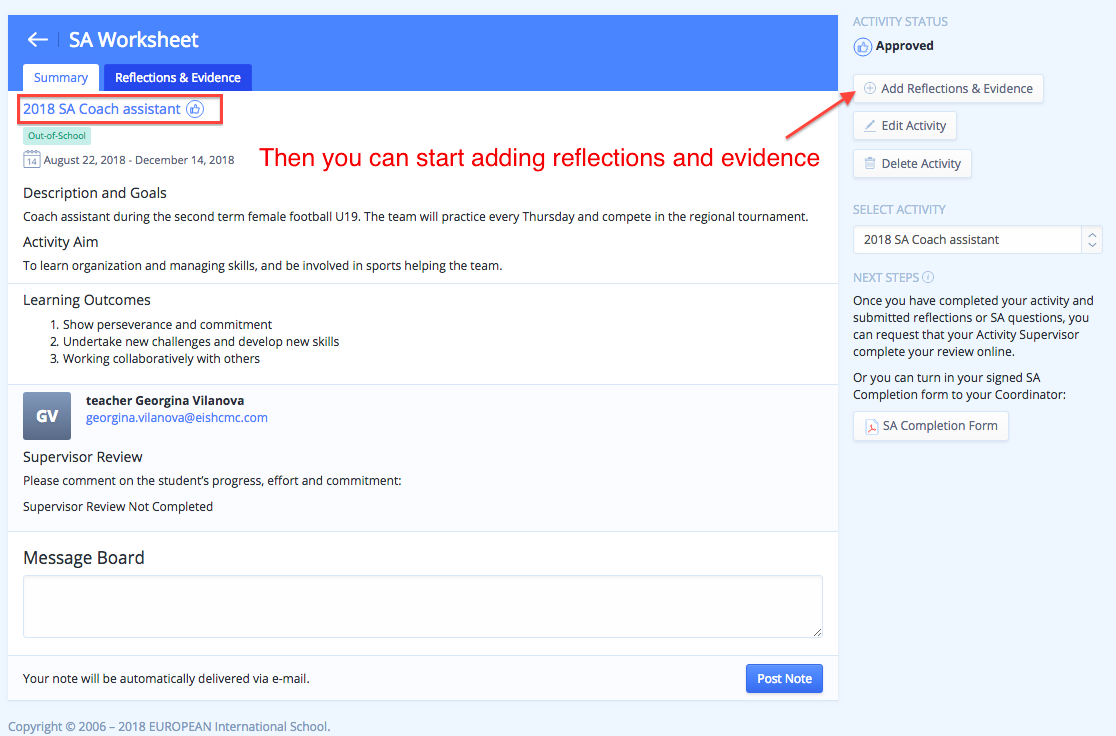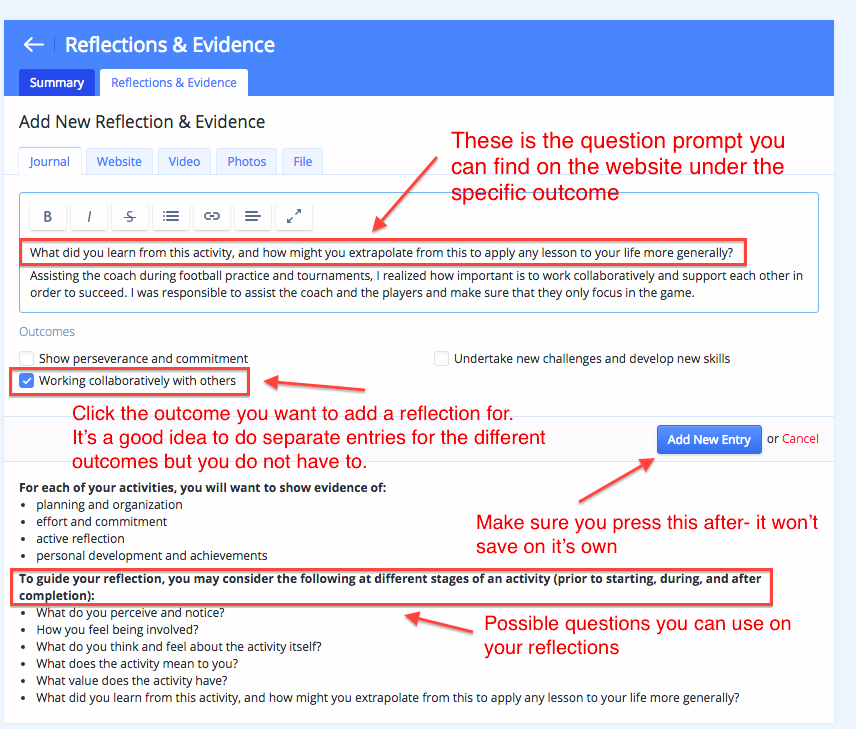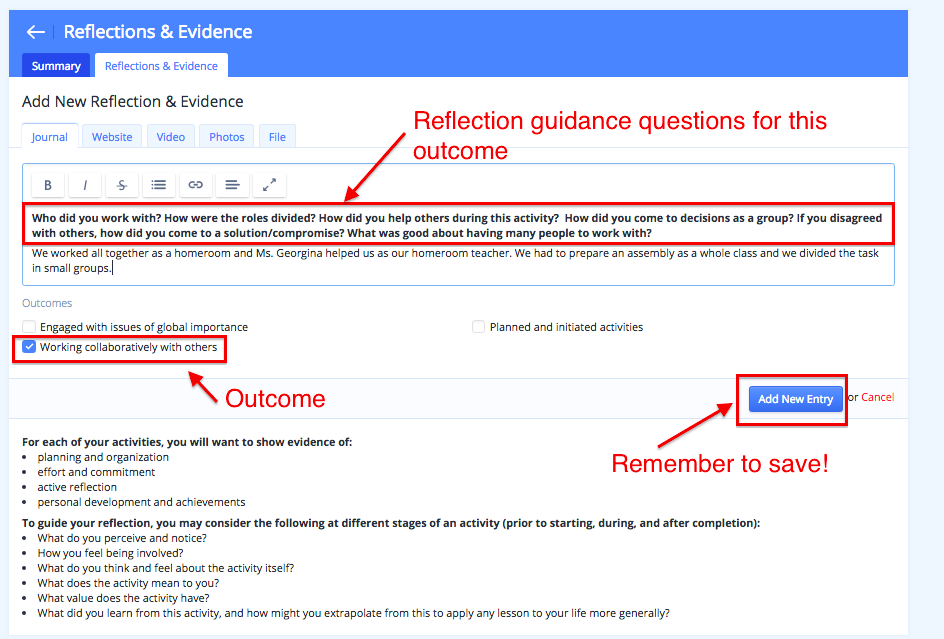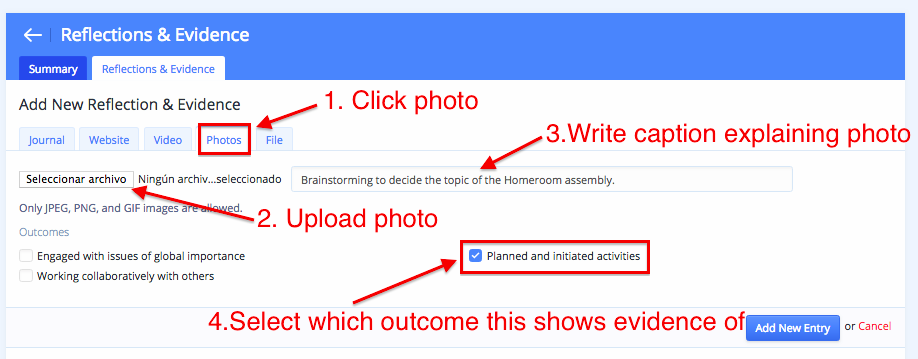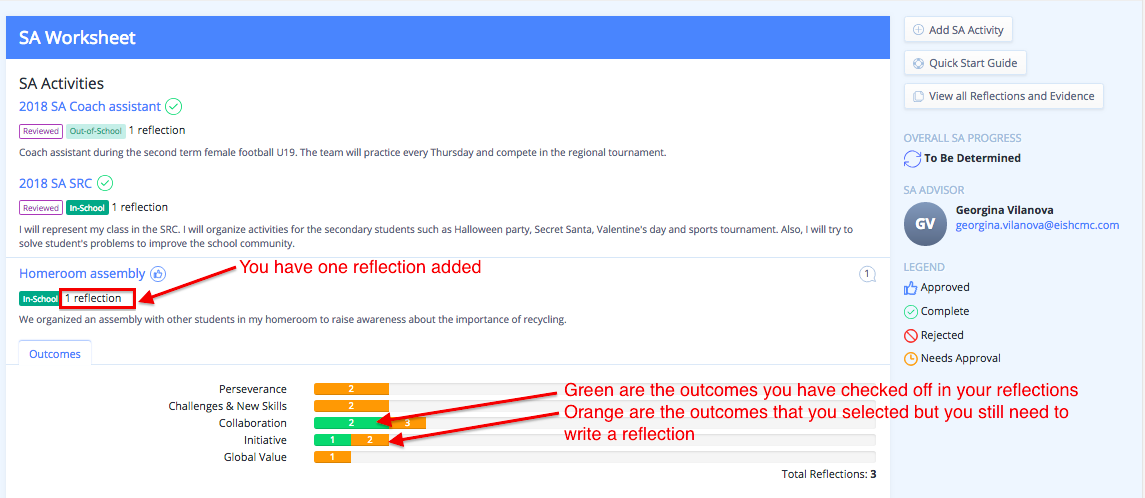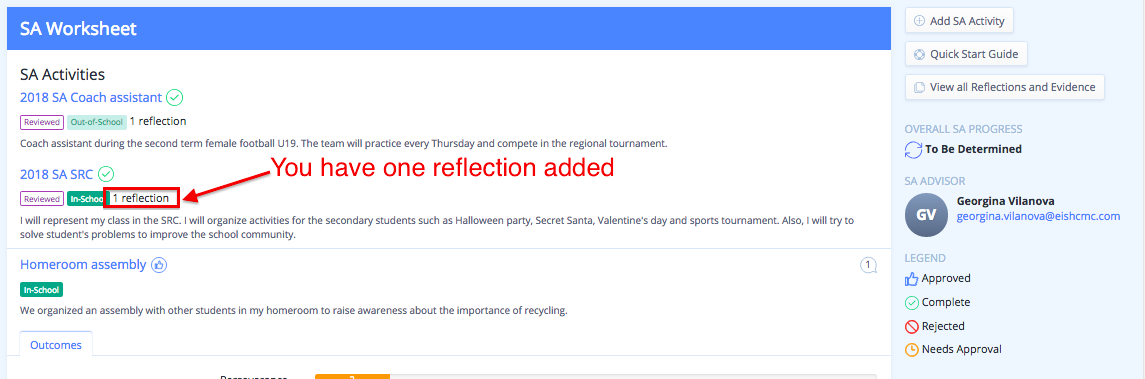Adding Reflections
First, find your SA page under 'IB Manager'
Click on the activity you want to add reflections for
Then, click the 'Add Reflections & Evidence' button
Then, click the outcome you want to add reflections/evidence on. You can look at the outcomes page to get reflection guidance questions to help you.
You must add reflections/evidence for EVERY outcome you selected. To add another reflection, just press the same button 'Add Reflections & Evidence"
Add reflections until you have reflected on every selected outcome. For this activity, the student has 4 outcomes so will need to reflect a minimum of 1 time per outcome.
You can also add photos/video as evidence as well - just made sure you still reflect on this outcome
Click on the "Reflections & Evidence" Tab to see all your reflections so far
Your activity on your home SA page will now say how many reflections you've added.